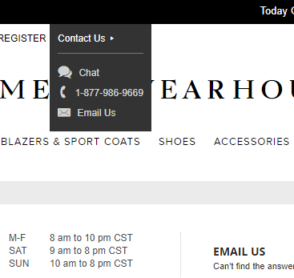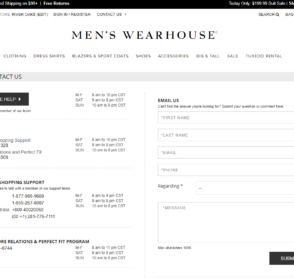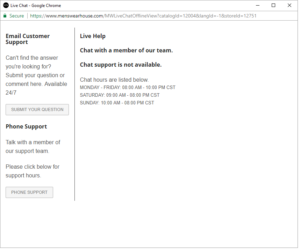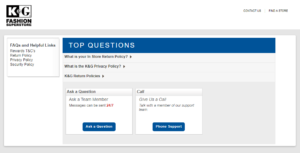TMW Support Center
Salesforce
- Client
- The Mens Wearhouse
- Project
- Inbound Support Center
- Date
- 2013
- Team
- < 10 Internal TMW Members and Appirio Professional Services
- Skills
- Salesforce Apex, Java, Spring, JQuery
Helped with the implementation of TMW’s inbound call center service console. This also includes K&G Store which was also under the Tailored Brand at the time of the project.
The implementation is a mix of Salesforce Live Agent for chats, Salesforce Lead to Queue for emails, and Salesforce Open CTI for phones.
Chat to Queue
Chat, or also called Live Agent, is a product available through Salesforce CRM. Its pivotal in helping organizations manage customers that have real-time support needs. My development with chat was with the following parts of the life-cycle; initializing a chat, pre-chat, and post chat.
Initializing a chat consist of creating deployment container to enable a chat to be launched. The chat deployment which holds the basic configuration info, some examples of configurations are hours chat is available or available agents. You can setup your deployment container by placing it in a customer accessible interface. Your options are either using a Salesforce Force.com Sites(Visualforce) or adding the chat deployment code to your company’s website. The Men’s Wearhouse had both implementation, using force.com for testing and the company’s website for production. The company website is on based the JAVA SpringFramework, so adding the deployment code consisted of adding the deployment code to the Contact Us page (JSP) of the website (See A1 below). The force.com code for one of the channels below also (See A2 below). The deployment code consist of toggling two buttons based on if the chat is online(available) or offline(unavailable).